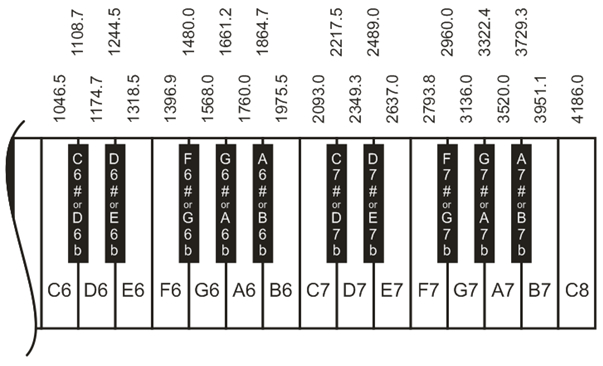Now that you know how to connect your Propeller FliP to BlocklyProp, and how to create and run a BlocklyProp program, it is time to learn more programming basics.
Learn Some Programming Basics
- Go through the Simple BlocklyProp Programs tutorial. This tutorial shows you how to build programs that use variables, do math problems, make simple and complex decisions, and repeat actions.
Simple BlocklyProp Programs for Propeller Boards
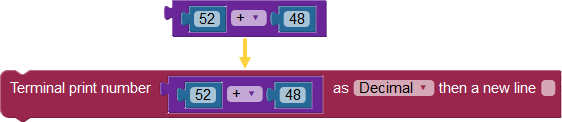
Learn About Functions and Multicore
- Go through the BlocklyProp Functions and Multicore tutorial. This tutorial explains what "multicore" means, how to make reusable BlocklyProp functions, and how to run them in their own cores.
BlocklyProp Functions and Multicore
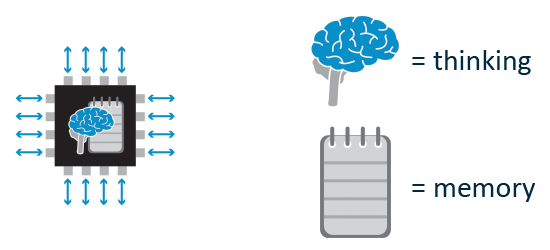
Do More with the Piezospeaker
- Try the Piezo Beep page from the Circuit Practice with BlocklyProp tutorial. You will learn more about the Frequency out block, musical notes, and an example program to play a tune. Your SumoBot WX board has the speaker built in to P20, so be sure to update the example program accordingly.