Time to play your Tilt Tones musical instrument!
- Download Propeller Tilt Tones.side
- Unzip the archive and load the program into EEPROM. (That way, you can power the board with a battery pack and play your Tilt Tones anywhere.)
- Verify that the circuit makes a constant tone when the board is held flat, with a single LED lit up.
- Try tilting the board to change the tone and light up different LEDs.
/*
Propeller Tilt-Tones.c
*/
#include "simpletools.h" // Include simpletools library
int led[4] = {4, 6, 8, 10}; // Array of I/O pins for LEDs
int note[4] = {1175, 1319, 1480, 1760}; // Array of note frequencies in Hz for piezo
int sensor[2] = {14, 15}; // Array for I/O pin input states from sensor
int beat = 500; // How long to play each note, in ms
int index = 0; // For sensor input states to select array elements
int main() // main function
{
set_directions(sensor[1], sensor[0], 0b00); // Set I/O pins for sensor to input
set_directions(led[3], led[0], 0b1010101); // Set I/O pins for LEDs to output
// (skipping odd-number pins)
while(1) // Repeat indefinitely
{
index = get_states(sensor[1],sensor[0]); // Check sensor I/O pins and put states into index var
high(led[index]); // Turn on LED, using index element in led array
freqout(1, beat, note[index]); // Play index element freq. in note array on P1 piezo
low(led[index]); // Turn LED off
}
}
If nothing lights up when you try the circuit, double check that you have the LEDs’ cathode leads connected properly to GND and not to the I/O pins.
How it Works
The 4-Directional Tilt Sensor uses two I/O pins; we have them connected to P14 and P15 in our example. The diagram below shows what each I/O pin will detect when the sensor is tilted in each direction.
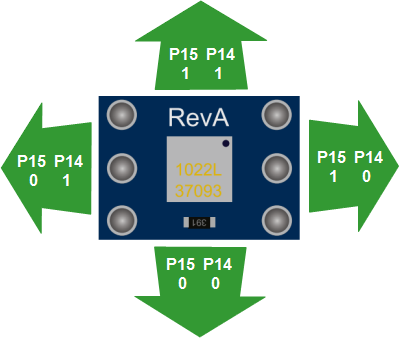
Now, let’s take a peek inside the program. First, it includes the simpletools library so we can use its handy functions:
#include "simpletools.h"
Next come three arrays, named led, note, and sensor.
int led[4] = {4, 6, 8, 10};
int note[4] = {1175, 1319, 1480, 1760};
int sensor[2] = {14, 15};
The 4-element led array holds I/O pin numbers for the LED circuits built on the breadboard. Similarly, the 4-element note array holds four different frequencies, which will be used to play notes on the piezospeaker. Finally, the 2-element sensor array holds the I/O pin numbers for the connections to the tilt sensor.
Next, two more variables, beat and index, are declared and initialized.
int beat = 500; int index = 0;
Inside the main routine, the first task is to set the direction for the I/O pins connected to the sensor. This is done with the set_directions function; notice that the function call uses the sensor array's element numbers rather than the I/O pin numbers directly. The binary bit pattern 0b00 sets both pins to input.
int main()
{
set_directions(sensor[1], sensor[0], 0b00);
Now for the action. The code inside the while(1) loop checks the sensor output, and uses that information to select a note to play and an LED to light up.
index = get_states(sensor[1],sensor[0]);
The call to the get_states function translates to “check the state of the two I/O pins named in the sensor array (P15, P14) to see if the sensor is sending 0 or 1, and store those two values as the last two bits of the index variable.” The possible combinations are 00, 01, 10, 11, which are 0, 1, 2, 3 in decimal.
Now, the freshly-set index variable is used to select the "index-th" elements from the led and freqout arrays. For example, if you tilt the board towards you, P14 and P15 both detect 0, making the last two bits of index 00. The 0th element in the led array is 4 (counting from zero) and the 0th element of the note array is 1175.
high(led[index]); freqout(1, beat, note[index]); low(led[index]); } }
So, to continue with this example, high(led[index]) becomes high(4), to turn on the P4 LED. Likewise, the call to freqout plays a 1175 Hz frequency from the note array on the P1 piezo speaker. The note lasts for 500 ms, since that’s how beat was initialized. Finally, the low function call turns the P4 led off again, before the loop repeats.
