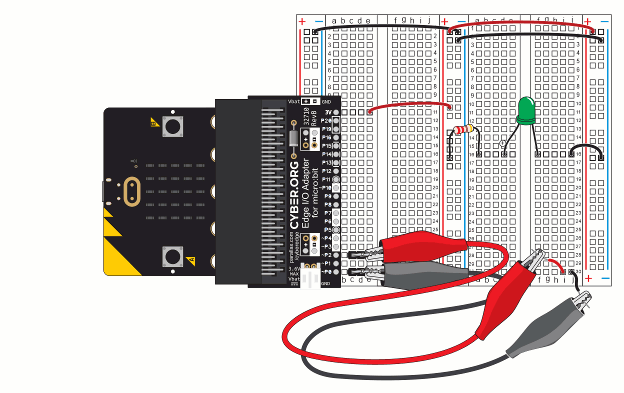Check your work!
- The color bands on the resistor should be red-red-brown-gold.
- The resistor’s leads should be plugged into a socket by the center rail’s red line and the right breadboard’s a-16 socket.
- The LED’s longer lead should be plugged into the right breadboard’s d16 socket, and the shorter one into f16.
- The black wire’s ends should be plugged into the right breadboard’s j-16 socket and the other end into a socket by the right power rail’s blue vertical line.
Test the Circuit
- Reconnect the USB cable to your computer.
- Did the light come on? If not, go back over the Check Your Work list again.
(View full size:connect-usb-light-on.mp4)