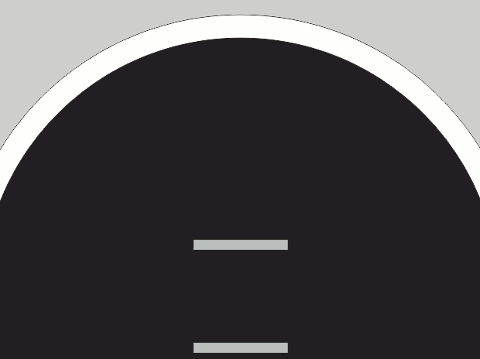What it's about
In a sumo match, your SumoBot WX may have to detect and turn away from the sumo ring’s white circular border. The sensors it will use for this are called QTIs. In this section’s activities, you will:
- Mount QTI sensors underneath the SumoBot
- Connect them to the SumoBot WX board with 3-wire cables
- Write programs to:
- Test and tune black/white surface detection
- Control border detection indicator lights
- Navigate inside the ring, staying on the black surface, and always turning away from the white border
Before you start, you will need:
In addition to items like a computer and SumoBot WX robot, you will also need experience (practice with earlier activities) before continuing here.
Items
- A SumoBot WX, built up at least through the end of the Build your SumoBot WX pages
- A computer with a USB 2.0 compatible port and Chrome browser
- USB A to micro-B cable
- Parallax Screwdriver
- 4 AA batteries in the SumoBot WX robot’s battery pack
- 1.2V Tenergy NiMH rechargeable batteries, recommended for the longest run time
— or — - 1.5 V Alkaline batteries, about 30 minutes run time
- 1.2V Tenergy NiMH rechargeable batteries, recommended for the longest run time
- A Sumo Ring, or a segment of one, for testing the QTIs.
Printable Sumo Ring Segment PDF
YouTube video on making a Sumo Ring
Experience
- Basic BlocklyProp coding skills, at least through the BlocklyProp for your SumoBot WX pages
- Practice with navigation, through the SumoBot WX Movement Basics pages
After you finish
You will understand how to monitor the QTIs and use conditional switch...case blocks to execute different navigation routines, depending on what the QTI sensors report. You will also get some experience with loading prewritten functions that can do certain block code jobs for you, and creating and calling your own custom function blocks.