Now let's try out the CYBERscope page’s voltmeter display.
- If you do not already have the micro:bit Python Editor open, browse to python.microbit.org in a Google Chrome or Microsoft Edge browser.
- If the measure_volts script is not currently open in the micro:bit Python Editor, click Open, select, and open measure_volts.hex.
- In the measure_volts script, change voltmeter(device="Terminal") to voltmeter(device="CYBERscope").
- Use the Send to micro:bit button to flash the modified script into your micro:bit module.
- Click the Send to micro:bit button's More menu. It's three vertical dots ⋮ by the Send to micro:bit button. Select Disconnect.
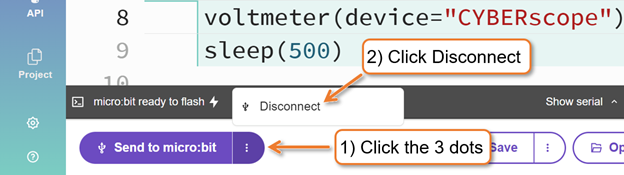
- Open a new browser tab and go to cyberscope.parallax.com.
- In the CYBERscope tab, click the Connect buttton.
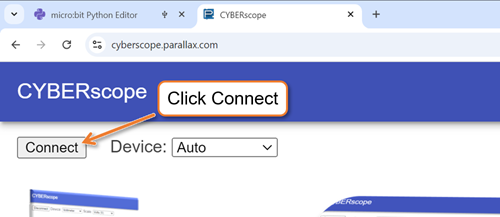
- In the serial port dialog that appears, click the row with mbed in its name to select it, and then click Connect.
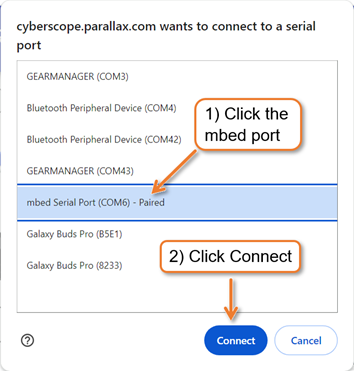
- Verify that the CYBERscope display resembles this:
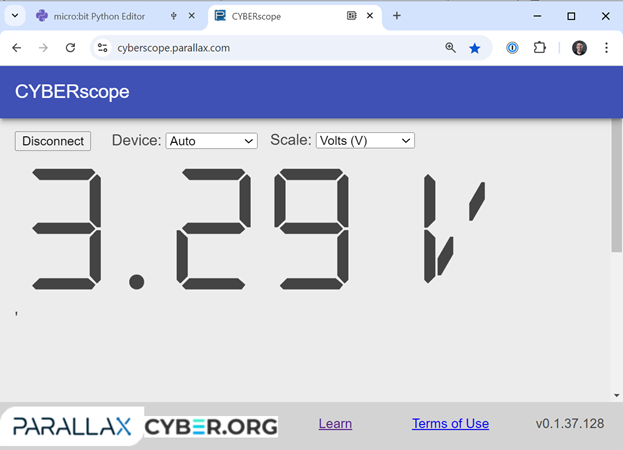
- Try repeating the measurements from the Tests and Try This sections with this voltmeter display.
Don’t forget to save your work.
- Change the Script Name to measure_volts_with_cyberscope, then click the Save button.
