WARNING! When using wireless telemetry during flight, bring a fellow operator to monitor your GroundStation software. IT IS DANGEROUS TO SPLIT YOUR ATTENTION BETWEEN YOUR QUADCOPTER IN FLIGHT AND THE GROUNDSTATION SOFTWARE!
To verify that you have successfully built the wireless telemetry link between your ELEV-8 v3 and the Parallax GroundStation software, do the following:
Do not power on an XBee Module with an antenna connector without an antenna attached. Powering up a radio module without an antenna attached can damage the module.
- Open the Parallax GroundStation software on your computer.
- With the base XBee module plugged into the adapter and its antenna attached, connect the USB cable to the computer and XBee USB Adapter Board.
- Plug the battery in on your ELEV-8 v3 to power it up and wait approximately 15 seconds.
- Your fellow operator will see the GroundStation will show "Connected" in the lower-left corner and begin displaying live telemetry data:
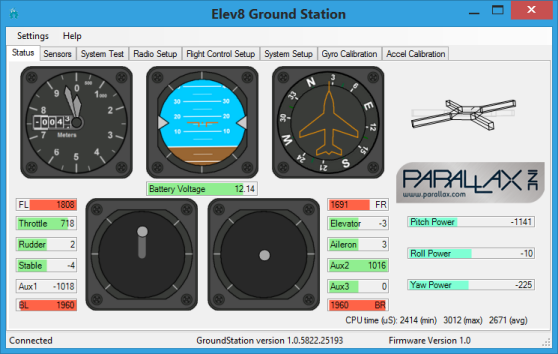
- To view live data from the individual sensors, click the Sensors tab.
