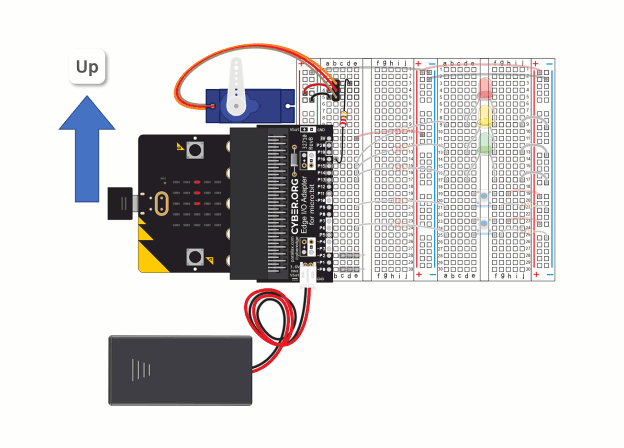Script: accelerometer_servo_points_up
- Connect your micro:bit module to your computer with its USB cable.
- In Google Chrome or Microsoft Edge browser, open the micro:bit Python Editor.
- Set the project name field to accelerometer_servo_points_up, enter the script below, and click Save.
(See Save & Edit Scripts.) - Click Send to micro:bit.
(See Flash Scripts with Python Editor.)
# accelerometer_servo_points_up
from microbit import *
import math
while True:
x = accelerometer.get_x()
y = accelerometer.get_y()
angle = round( math.degrees( math.atan2(y, x) ) )
needle = ( angle - 90 + 15 ) // 30
display.show(Image.ALL_CLOCKS[needle])
if angle >= 0:
angle = 180 - angle
else:
continue
value = 0.5689 * angle + 25.6
pin16.write_analog(value)
Tests
It's time to verify that your micro:bit LED matrix and servo behavior resemble what’s shown in the animation.
- Hold the breadboard vertical, like it’s a car’s steering wheel.
- Rotate it like in the animation. (See the .mp4 version here.)
- Verify that the servo points upward as you rotate the micro:bit and servo through the 180° range.
- Verify that the LEDs on the micro:bit LED matrix also point up as the micro:bit and servo are rotated