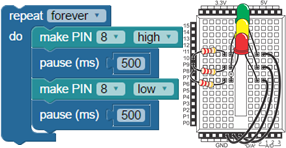
What it's about
Learn to build simple circuits on a Propeller microcontroller development board, and create BlocklyProp graphical programs to interact with them. In no time, you will be blinking LEDs, controlling LEDs with pushbuttons, playing notes on a piezo speaker, and more. The circuits are built on on the Propeller Activity Board (original or WX) or on a breadboard with a Propeller FLiP module. Using a multicore microcontroller, standard breadboard, and basic electronic components, you will be building real-world STEM skills.
Hardware needed
- Propeller Activity Board (original or WX version) - or -
- Propeller FLiP
- USB A to Mini-B cable (Activity Board) / USB A to Micro-B cable (FLiP)
- A variety of common components, listed in each tutorial. These are in the bag labled #572-28122 in the BlocklyProp Starter Kit (#32520), Propeller FLiP Try-it Kit (#32023, coming soon!) or What's a Microcontroller? Parts Kit (#28122).
Before you start
- Complete Getting Started with BlocklyProp Solo to make an account for our Blockly online programming tool.
- Complete Simple BlocklyProp Programs to get familiar with basic BlocklyProp programming.
- Try the BlocklyProp Functions and Multicore tutorial to better understand the Propeller microcontroller and make more powerful programs.
After you finish
You will be ready to make your own projects that combine these simple electronic components. How about making an LED blink faster by turning a dial, or using pushbuttons to make the piezo speaker beep different tunes?
Once you have learned Simple Circuits, you will be ready to put those new skills to the test!
