Now it's time to load a test webpage into your module. Locate the HTML files you downloaded with the firmware in the beginning of this tutorial series, and then follow the steps below:
- Click the Files button.
- Click Choose File.
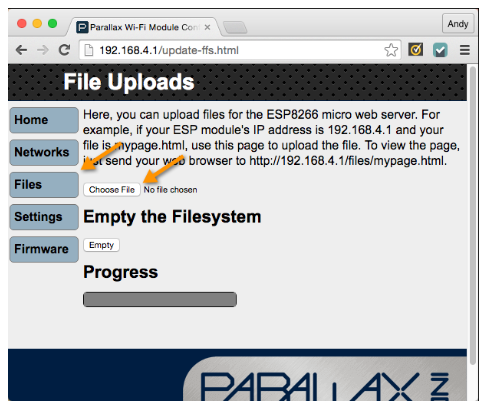
- Navigate to the PBASIC subfolder.
- Find and select val-from-micro.html, then click the Open button.
- Verify that the page displays “File loaded.” below the Progress bar.
- Open a new tab in your browser and go to http://192.168.4.1/files/val-from-micro.html
- You should see the following page come up:
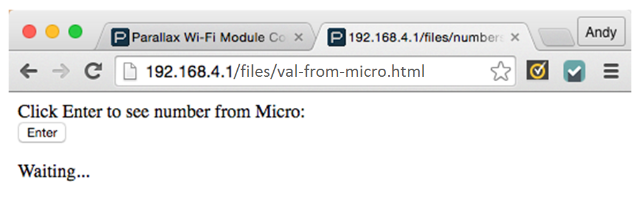
Next, we'll load some test code into your BS2 that will allow you to interact with this webpage. Do not close it.
