Gyroscope Calibration
The Flight Controller firmware comes with a set of default constants for the gyroscope sensor to use. By following this procedure, you will gently warm your ELEV-8 Flight Controller (or simply let it sit for a while). When completed, the GroundStation software uploads constants to the Flight Controller's EEPROM. Then, the firmware will use these constants, specific to your very own ELEV-8 Flight Controller, instead of the defaults while flying. This will improve overall flight performance.
Reloading the ELEV-8 Flight Controller firmware will not over-write the calibration settings you create with this procedure. To completely erase these (caution - and all!) calibration settings, see the Factory Default option under the System Setup tab.
- Connect your ELEV-8 v3 to your computer, open the GroundStation, and make sure that your ELEV-8 v3 is shown as connected.
- In the Ground Station software, click on the “Gyro Calibration” Tab. You will see this screen:
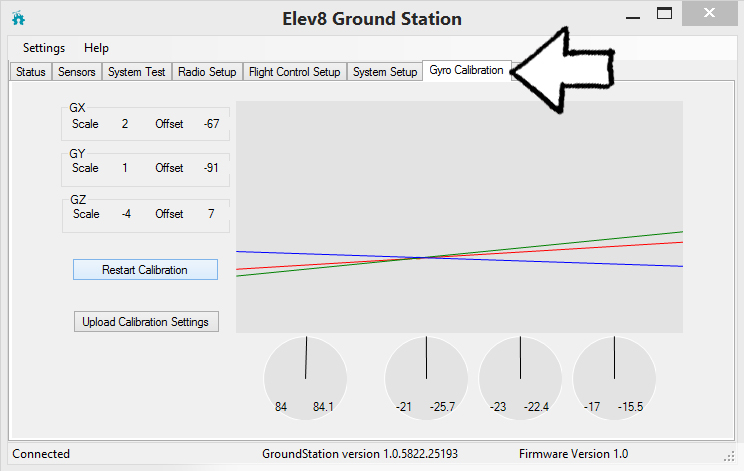
To properly calibrate the ELEV-8 Flight Controller gyroscope, you will need a hair dryer or other source of gentle warm air. If you do not have access to a hair dryer, you can simply leave the ELEV-8 v3 still for a long period of time (5-15 minutes).
It is important for the ELEV-8 to remain absolutely still during calibration - slamming doors or someone walking around and shaking the floor can create enough vibration to throw off the calibration.
- With the ELEV-8 v3 stationary, click the “Restart Calibration” button.
- Hold the hairdryer at least 18 inches (50 cm) away from the flight controller.
- Use the hairdryer to blow warm air at the flight controller for a few seconds to warm it up. You don't need to heat it a lot, so 5-10 seconds of warm air is enough.
The gyro readings should plot a line and the offset and scale values will mostly stabilize. If you do not have a hair dryer or heat gun, leave the ELEV-8 v3 still for a long period of time to stabilize the gyro readings. When they are stable, the graph will look similar to this:
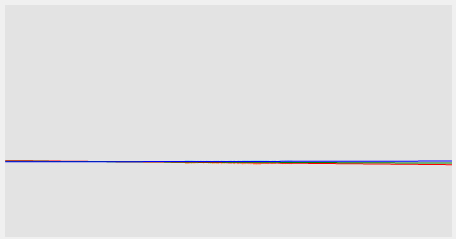
- Once the readings are stable, click the "Upload Calibration Settings" button to set the gyro calibration data.
The ELEV-8 Flight Controller will beep to let you know the settings have been saved.
