System Settings
The Flight Controller firmware comes with a set of default constants for the arming and disarming delays, throttle values and ranges, and battery monitoring and alarms. These can all be adjusted in the "System Setup" tab. When completed, the GroundStation software uploads these constants to the Flight Controller's EEPROM. Then, the firmware will use these constants, specific to your very own ELEV-8 Flight Controller, instead of the defaults.
Reloading the ELEV-8 Flight Controller firmware will not over-write the system settings you create with this procedure. To completely erase these (caution - and all!) calibration settings, see the Factory Default option under the System Setup tab.
- In the Ground Station software, click on the "System Setup" Tab. You will see this screen (assuming Version 1.0.2):
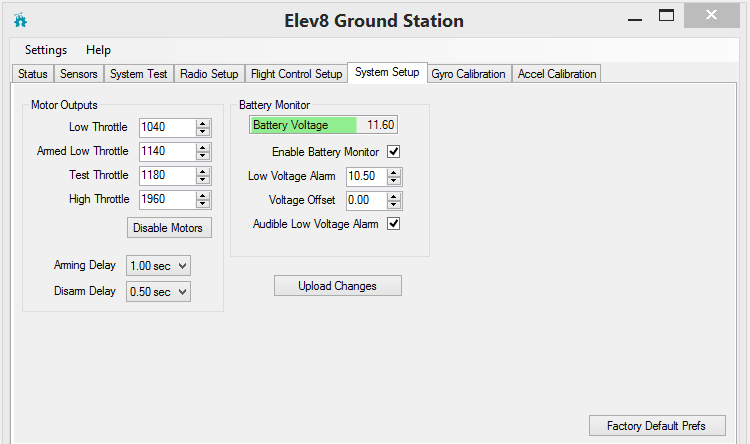
Motor Outputs
These values determine the throttle output values that are sent to the ESCs. All motor output values are in microseconds.
- Low Throttle (default is 1040) - The lowest possible electronic speed controller (ESC) output value. This value is used as the low throttle point during calibration, and is the motor value sent to the ESCs when the flight controller is disarmed.
- Armed Low Throttle (default is 1140) - This is the value sent to the ESCs when the ELEV-8 Flight Controller is armed. It should be high enough to spin the props without hearing the ESCs struggle, as this will prevent the motors from stalling if you cut the throttle during flight.
- Test Throttle (default is 1180) - This is the value sent to the ESC when you press a motor test button. Ideal is about 1/8th of the way between low throttle and high throttle.
- High Throttle (default is 1960) - This is the maximum value that will output by the Flight Controller during flight, and is the high value used during throttle calibration.
- Disable Motors (default is enabled) - Clicking this button and uploading will disable the motors. In addition to removing the propellers, this can be used as a safety measure when modifying the ELEV-8 v3.
- Arming Delay (default is 1.00 sec) - This is how long you have to hold the sticks in the arming position for the flight controller to arm.
- Disarm Delay (default is 0.50 sec) - This is how long you have to hold the sticks in the disarm position to disarm the flight controller.
Battery Monitor
- Battery Voltage - When your battery is plugged in, the battery gauge reads the voltage of the battery, indicating how much voltage is remaining before it requires charging. This may read around 12.50 for a freshly charged 3-cell LiPo battery.
- Enable Battery Monitor (default is checked) - When enabled, the RGB LED on the Flight Controller will rapidly blink orange+mode color when the battery voltage drops below the Low Voltage Alarm Value. The monitor can be disabled using the Enable Battery Monitor checkbox.
- Low Voltage Alarm Value (default is 10.50) - The default value is optimized for a 3-cell Lithium-ion battery. If you are using different motors and propellers that are optimized for a 4-cell battery and are using a 4-cell battery, the Low Voltage Alarm value should be incresed to 14.0 volts.
- Voltage Offset (default is 0.00) - If you have a digital volt-meter, you can use it to check the accuracy of the battery monitor on your Flight Controller. If it is inaccurate, you can adjust the Voltage Offset setting to compensate.
- Audible Low Voltage Alarm (default is checked) - The Low Voltage Alarm uses the buzzer on the Flight Controller as an alarm if the battery voltage drops below the Low Voltage Alarm Value. Note that Enable Battery Monitor must also be checked to use the Audible Low Voltage Alarm.
If you are an individual hobby flyer, you may not have a reason to change some of these settings. If you are preparing quadcopters for use in a group or class environment, some of these settings may help facilitate the management of your class.
- Change the Motor Outputs and Battery Monitor settings as desired.
- Click "Upload Changes" to save your new settings to the ELEV-8 Flight Controller's EEPROM.
Factory Defaults
Clicking Factory Default Prefs will erase ALL calibrations and custom settings including those made under other tabs, and restore factory defaults. If you accidentally make changes that do not work, you can use the Factory Default Prefs button to restore the original settings. But remember, you will need to re-do any calibration procedures as well as all of your settings.
