The edits you made to your Flight Controller's firmware to test the Running Lights provide two different modes for the running lights: Dim and Bright. To switch between modes, you will use your transmitter's sticks while the ELEV-8 v3 is disarmed.
To change Running Light modes, push and hold the sticks straight outward to the sides for at least 1.5 seconds:
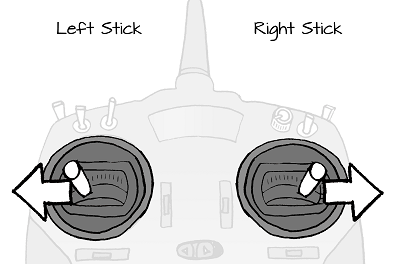
The Flight Controller will beep a number of times indicating the mode. It will cycle through all of the modes that are programmed into the firmware.
The code provided earlier in this tutorial sets the running lights as follows:
- The two booms at the front of the ELEV-8 v3 are set to green
- The two booms at the rear of the ELEV-8 v3 are set to red
- The four innermost LEDs (one on each boom) represent the current flight mode. When you change your ELEV-8 v3's flight mode using the gear switch on your transmitter, these LEDs will change accordingly.
