BlocklyProp reference for Air Quality blocks
![]()
![]()
![]() Available for Propeller Activity Board, FLiP, and Other board types. Not available for Badge or Scribbler Robot board types. I/O pin range options will vary with board type.
Available for Propeller Activity Board, FLiP, and Other board types. Not available for Badge or Scribbler Robot board types. I/O pin range options will vary with board type.
These blocks use a BME680 Environmental Sensor Module (#28061)
Air Quality initialize
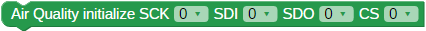
The Air Quality initialize block sets up the BME680 sensor. If you forget to use this block, other Air Quality sensor blocks will remind you with a triangle-shaped warning icon: 
From the drop-down menus, select the Propeller I/O pin numbers that are connected to the sensor module's SCK, SDI, SDO, and CS pins.
Air Quality read

The Air Quality read block instructs the BME680 sensor to take a set of measurements and store them. This block should be used immediately before using an Air Quality get value block.
Air Quality get value
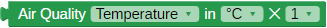
The Air Quality get value retrieves the specified sensor reading from the last time the Air Quality read block was used.
- Choose the type of environmental data to retrieve from the sensor. See the Air Quality heater block below for important information.
- Choose the unit of measurement.
- Choose a multiplier (this comes in handy if you are using a Print Multiple block set up to display floating point values).
Air Quality heater

The Air Quality heater is used to enable or disable the internal heating element inside the BME680 sensor.
- Disabling the internal heater will cause the Gas Sensor Resistance measurements to be meaningless, but the temperature readings will be more accurate.
- Conversely, enabling the internal heater is necessary for Gas Sensor Resistance measurements, but it may skew the temperature readings slightly.
