Dive into robotics with the ActivityBot 360° robot and BlocklyProp visual programming! This tutorial will show you how.
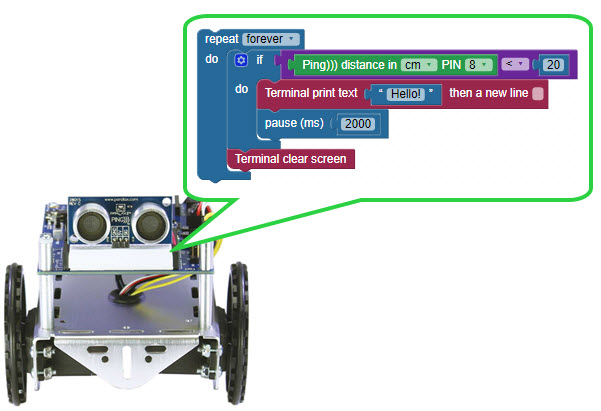
What It Is About
This tutorial set will show you how to:
- Assemble your robot and wire up its motors.
- Make BlocklyProp visual programs to control your robot.
- Build DIY sensor circuits on your robot so it can navigate on its own.
Along the way, you will learn some robotics, engineering, electronics, and programming concepts that you can apply to your inventions.
Hardware Needed
- ActivityBot 360° Robot Kit (#32600)
- Computer with online access and a Chrome browser for accessing the BlocklyProp Solo programming app
- Permission to install the BlocklyProp Launcher utility on your computer
- (5) 1.5 V AA batteries
If you have an original ActivityBot with external encoders (#32500) or a classroom that uses both original and ActivityBot 360° robots, follow the Legacy Edition of this tutorial instead.
Before You Start
Follow these short tutorials to get comfortable with BlocklyProp programming basics.
- Getting Started with BlocklyProp Solo
- Simple BlocklyProp Programs
- BlocklyProp Functions and Multicore
After You Finish
Once you have completed this ActivityBot 60° tutorial, you will be able to make your robot navigate on its own with different kinds of sensors. You will also be ready to create new challenges for your robot and to add a variety of sensors and accessories to help with those challenges.
