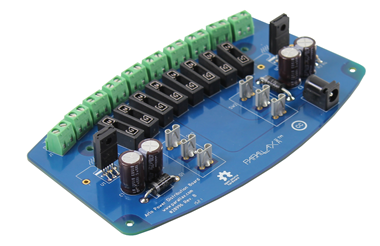WARNING: These components MUST be installed in the correct orientation - not only for proper operation, but for safety as well. Check correct polarity before soldering.
Examine the board locations for C1, C2, C3, and C4, and note the markings indicating the correct polarity. You should see a plus-sign or a minus-sign on each of the capacitors themselves. The hole for each capacitor’s positive terminal is marked with a (+) on the board (below, right).
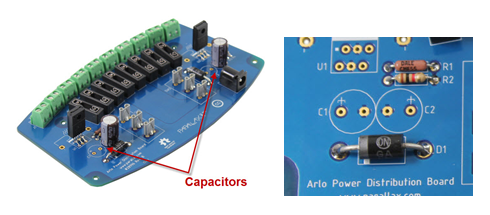
The capacitor’s negative terminal will show a (-) sign on the side of its case. Match the polarity markings on the capacitors to the markings on the PC board. Negative on the capacitor goes to negative on the printed circuit board. Note that when each set of capacitors (C1 & C2, and C3 & C4) is properly installed, they have their negative pins adjacent to each other.
Important! Do not install the capacitors backwards – if you do, they may explode when power is applied.
- Insert each capacitor, double-check the polarity, flare their leads slightly to help them stay in place, and flip the circuit board over and solder into place.
Properly installed, the capacitors should look like this: