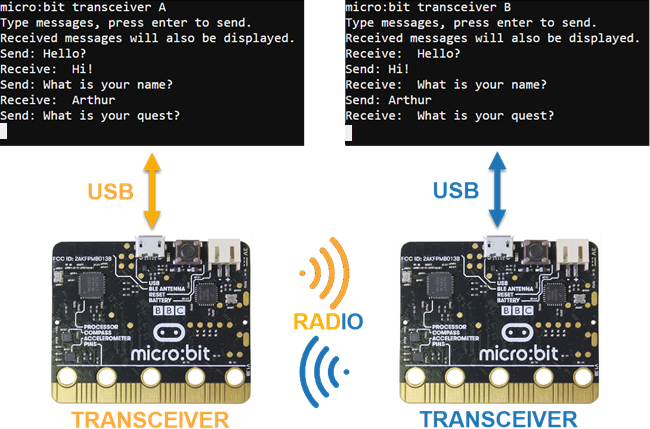
What it’s about
Each, micro:bit has a built-in radio it can use to exchange data. This tutorial shows how to use the MicroPython radio module’s methods to make micro:bits exchange text. It also includes examples that change the radio channel, and a bidirectional texting app.
Before you start
You will need:
- Two or more micro:bit modules (on or off a cyber:bot)
- Two USB A to MicroB cables
- One or more computers with:
- Access to python.microbit.org
- An up-to-date Chrome or Microsoft Edge browser.
- A total of at least two available USB Ports. If you have two computers, each computer only needs one available port. If you have one computer, make sure it's got two available USB ports.
Complete this tutorial first:
After you finish
You will be able to write MicroPython scripts that make micro:bit modules send and receive messages with their built-in radios. Your scripts will also be able to change channels to access different data streams.
After this, you will also be ready to move on to the next tutorials:
- Cybersecurity: Radio Data
- Cybersecurity: Navigation Control from a Keyboard
- Cybersecurity: Radio Tilt Control
