Sometimes you might want the micro:bit module to simply show an image instead of scrolling text. We can do this with display.show method, using premade images from the Image object. For example: display.show(Image.DUCK).
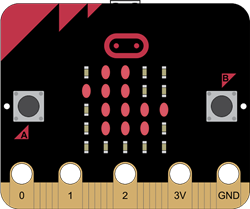
Example script: Image
- Enter, name, save, and flash the image script to your micro:bit.
#image from microbit import * display.show(Image.DUCK)
You should see a duck appear on your micro:bit module's LED matrix, like the picture shown above.
- Replace DUCK with a different premade image from the lists below, and re-flash your program.
- Try some more. There are many to choose from!
| Image.HEART Image.HEART_SMALL Image.HAPPY Image.SMILE Image.SAD Image.CONFUSED Image.ANGRY Image.ASLEEP Image.SURPRISED Image.SILLY Image.FABULOUS Image.MEH Image.YES Image.NO Image.CLOCK12 Image.CLOCK11 Image.CLOCK10 Image.CLOCK9 Image.CLOCK8 Image.CLOCK7 Image.CLOCK6 |
Image.CLOCK5 Image.CLOCK4 Image.CLOCK3 Image.CLOCK2 Image.CLOCK1 Image.ARROW_N Image.ARROW_NE Image.ARROW_E Image.ARROW_SE Image.ARROW_S Image.ARROW_SW Image.ARROW_W Image.ARROW_NW Image.TRIANGLE Image.TRIANGLE_LEFT Image.CHESSBOARD Image.DIAMOND Image.DIAMOND_SMALL Image.SQUARE Image.SQUARE_SMALL Image.RABBIT |
Image.COW Image.MUSIC_CROTCHET Image.MUSIC_QUAVER Image.MUSIC_QUAVERS Image.PITCHFORK Image.XMAS Image.PACMAN Image.TARGET Image.TSHIRT Image.ROLLERSKATE Image.DUCK Image.HOUSE Image.TORTOISE Image.BUTTERFLY Image.STICKFIGURE Image.GHOST Image.SWORD Image.GIRAFFE Image.SKULL Image.UMBRELLA Image.SNAKE |
Try This: Image Sequence
You have displayed a single image with a single line of code. To display a series of images, place the sleep function on a line of code between them. The sleep function pauses the micro:bit module for a specified number of milliseconds, giving you time to see the image on the display. For example:
display.show(Image.HEART) sleep(500) display.show(Image.HEART_SMALL) sleep(500)
...will show an image of a heart for half a second (500 milliseconds), then show an image of a small heart for another haf a second. Try it!
Example script: images
- Enter, name, save, and flash the images script to your micro:bit.
#images from microbit import * display.show(Image.HEART) sleep(500) display.show(Image.HEART_SMALL) sleep(500)
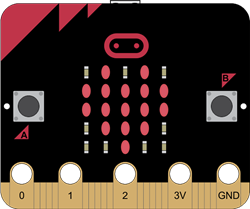 (500 ms)
(500 ms) 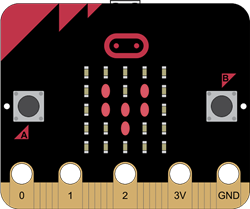 (500 ms)
(500 ms)
Your Turn - Heartbeat
In the script images, the heart looks as if it beats once.
- Can you modify your script to make the heart to beat 5 times?
- After you get the heart to beat 5 times, make the heart beat faster.
- Can you make the heart beat slower?
