Another encryption example is the substitution cipher. With a substitution cipher, each character in an alphabet maps to a cryptabet with different characters in the same position. The simplest example of this is the Atbash or reverse-alphabet cipher.
Alphabet: ABCDEFGHIJKLMNOPQRSTUVWXYZ
Cryptabet: ZYXWVUTSRQPONMLKJIHGFEDCBA
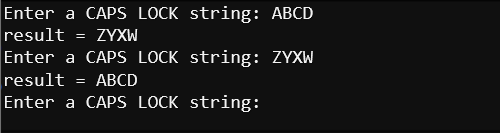
Example script: substitution_cipher_atbash
- Enter substitution_cipher_atbash into the micro:bit Python Editor.
- Set the project's name to substitution_cipher_atbash.
- Click Save.
- Click the Send to micro:bit button.
# substitution_cipher_atbash
from microbit import *
# Atbash cipher.
def atbash(text):
alpha = "ABCDEFGHIJKLMNOPQRSTUVWXYZ"
crypta = "ZYXWVUTSRQPONMLKJIHGFEDCBA"
result = ""
for letter in text:
letter = letter.upper()
index = alpha.find(letter)
result = result + crypta[index]
return result
# The script starts executing statements from here.
sleep(1000)
print("Set your keyboard to CAPS LOCK.")
print()
while True:
plaintext = input("Enter a CAPS LOCK string: ")
result = atbash(plaintext)
print("result =", result)
- Make sure your keyboard is set to CAPS LOCK, or be prepared to hold down the SHIFT key as you type letters.
- Click in the the serial monitor.
- Try typing ABCD and then pressing Enter. The result should be ZYXW.
- Now, try ZYXW, the result should be ABCD.
How It Works - substitution_cipher_atbash
Your code has to use result = atbash(plaintext) to get the ciphertext—no key required.
The atbash function has one parameter, text. The built-in key is the cryptabet, a reverse alphabet in this case. Like the other cipher functions, this one also declares an empty string named result to store the result.
def atbash(text):
alpha = "ABCDEFGHIJKLMNOPQRSTUVWXYZ"
crypta = "ZYXWVUTSRQPONMLKJIHGFEDCBA"
result = ""
Inside the loop that generates the ciphertext, it starts the same way, by finding the index of the letter in the alphabet with index = alpha.find(letter). What’s different is ciphertext = ciphertext + crypta[index]. This grabs the character with the same index in the cryptabet, and adds it to the result.
for letter in text:
letter = letter.upper()
index = alpha.find(letter)
result = result + crypta[index]
return result
Example: Let’s say that letter is E. It’s index in the alphabet is 4. The character at crypta[4] is V, so V would be added to the result string.
Your Turn – Custom Cryptabet
Here is an alphabet that also includes digits, a space and some characters that would be useful for making a dictionary.
Alphabet: abcdefghijklmnopqrstuvwxyz 123456789:,{}'
- Make a cryptabet by scrambling all 41 characters.
Your Cryptabet: _ _ _ _ _ _ _ _ _ _ _ _ _ _ _ _ _ _ _ _ _ _ _ _ _ _ _ _ _ _ _ _ _ _ _ _ _ _ _ _ _
- After making your custom cryptabet, substitute the alphabet and cryptabet into the atbash function.
- Rename it scrambled_alphabet.
- Update the function call accordingly.
- Save your script as scrambled_alphabet_cipher.
- Test to make sure that you can encrypt and decrypt this string: {'start' : 3, 'after' : 'Liftoff! '}.
