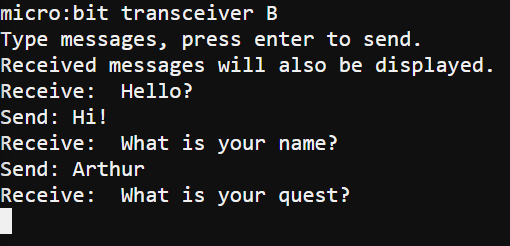With unidirectional RF text working, the next step is bidirectional texting. Each micro:bit transceiver (transmitter/receiver) will take input that you type into its terminal and send it through the radio. Each micro:bit will also receive radio messages and print them to the terminal.
IMPORTANT: The Send: prompt will not appear until you click inside the terminal and start typing.
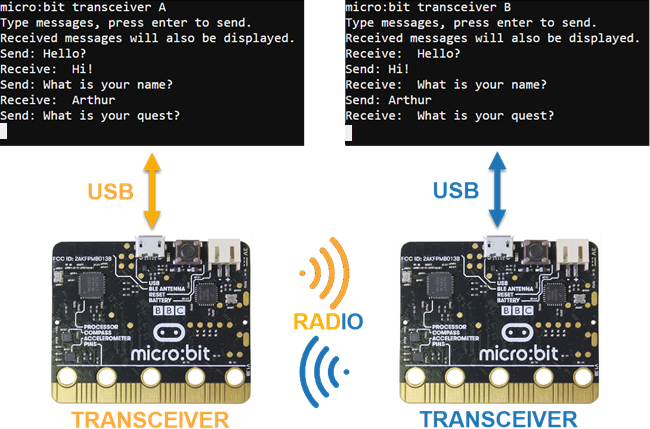
Example script: terminal_chat_through_microbits
- If you are in a classroom, pair off and use your assigned channel.
- Enter, save, and flash the program below into the first micro:bit module (Transceiver A).
- Update the first print statement, changing print("micro:bit transceiver A") to print("micro:bit transceiver B").
- Flash the script into the second micro:bit module (Transceiver B).
- Have fun typing messages to each other!
# terminal_chat_through_microbits
# learn.parallax.com/cyberbot
# Copyright Parallax Inc 2020 under MIT license
from microbit import *
import radio
radio.on()
radio.config(channel=7)
sleep(1000)
print("micro:bit transceiver A")
print("Type messages, press enter to send.")
print("Received messages will also be displayed.")
while True:
if uart.any():
tx = input("Send: ")
radio.send(tx)
message = radio.receive()
if message is not None:
print("Receive: ", message)
Transceiver A
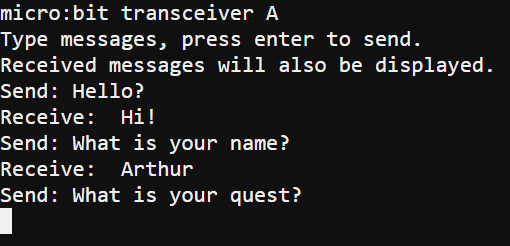
Transceiver B