X and Y and Rotation
The first tilt experiment measured how far the micro:bit tilted away from being held level. The test isolated each axis. So, when you tilted it toward and away from you, there was minimal left/right tilt. So, the y-axis measurements changed while the x-axis measurements only varied slightly. Then, when you tilted it left and right without tipping the micro:bit toward or away from you, the x-axis changed, and the y-axis only varied slightly.
You can also set the micro:bit on its edge, like it’s a wheel. As you rotate it, both the x and y axis measurements will go through their ranges.
If you instead tilt it toward a corner, the x and y axes will return measurements, each indicating the portion of gravity it senses. For example, you might see a measurement like (512, 512). If you balance it on a corner, you might see a measurement like (736, 736). Note that the measurements are different, but their ratios are the same. More about that in the next activity.
Try This: Take X and Y Rotation Samples
Let’s treat your micro:bit like it’s mounted on a wheel, and watch the x and y values change. In the next activity, you will use a script to calculate the rotation angles.
- If it's not already open, Open the test_tilts_intro script with the micro:bit Python Editor.
- Click Send to micro:bit.
- Click Show serial to view the x and y display shown in the animation below.
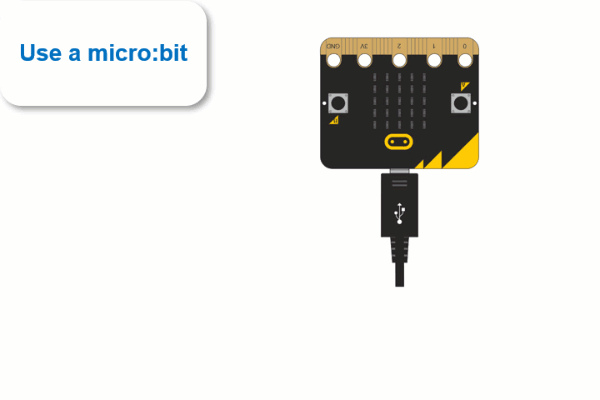
- Test at each rotation shown in the animation.
- Fill your measured values into the table.
| Angle | x value | y value |
|---|---|---|
| 0° | 1024 | 0 |
| 45° | ||
| 90° | ||
| 135° | ||
| 180° | ||
| 225° | ||
| 270° | ||
| 315° | ||
| 360° |
