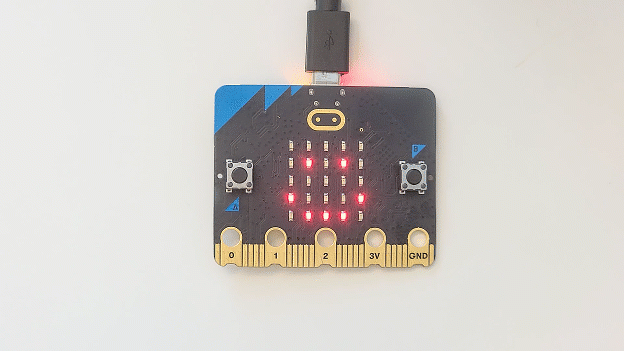Modifying the Script
Now that your micro:bit module is connected, the Python Editor will remember that connection. So, it will load the script right away without the popup asking you to choose your micro:bit.
- In the script, change HEART to HAPPY.
- Also change ‘Hello’ to ‘Hi!’.
- Click the simulator’s play button and check the effects of the changes you made.
- Click the Send to micro:bit button.
- Check the micro:bit module’s LED matrix display and verify that it again matches the simulation of your changes to the script.