Let's check that your infrared receiver circuit is wired properly and that your remote was programmed correctly. This program displays the numbers from the infrared remote on the micro:bit’s LED display. This example provides an easy way to determine the number associated with each key on the remote (especially the non-numbered CH and VOL keys).
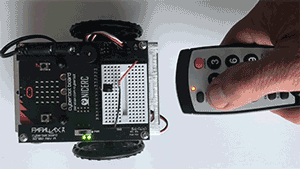
Hardware Setup
- Set the cyber:bot board's power (PWR) switch to Position 0.
- Make sure the battery holder is loaded with 5 AA batteries.
- Make sure the battery holder's barrel plug is firmly plugged into the cyber:bot board's barrel jack.
- Connect your micro:bit module to your computer with a USB cable.
Software Setup
- In a Google Chrome or Microsoft Edge browser, go to python.microbit.org to open the micro:bit Python Editor.
- Add two modules to the project: cyberbot.py, qti.py, and intbits.py.
- Go to Add modules to your micro:bit.
- Skip the Quick Start section, and instead start at the section titled Adding a Module to micro:bit Filesystem.
- Watch the video and then add the cyberbot.py module to the project by following the instructions from there to the end of the page.
- Next, follow the same steps to add the tv_remote.py module to the project. It will be in the same folder with cyberbot.py.
Script: IR_Remote_Test
- If you haven't already done so, follow the instructions in the Software Setup section to add the cyberbot.py and tv_remote.py modules to your project.
- Set the project's name to ir_remote_test, enter the script below, and then click Save.
(See Save & Edit Scripts and Flash Scripts with Python Editor.) - Click Send to micro:bit.
(See Flash Scripts with Python Editor.) - Set the cyber:bot board’s PWR switch in position 1.
- Point the remote at the IR receiver on the board, and then press and release a number button on the remote. You should see the number displayed on the LED matrix.
# ir_remote_test.py
from cyberbot import *
from tv_remote import *
bot(22).tone(2000, 300)
while True:
num = ir(10).remote()
if num > -1:
display.scroll( str(num), 75, wait=False )
sleep(100)
IR Interference — Are you seeing numbers appear on the micro:bit LED matrix when you are NOT pressing any numbers on the remote?
First, check to see if you are getting a syntax error report from your micro:bit.
If that’s not the problem, your IR receiver might be getting signals similar to a TV remote’s signals from some other source. The most common culprit is overhead fluorescent light fixtures. If possible, turn them off or try taking your robot to a different area.
